Urdu Websites and Blogging are getting Popular In Pakistan same as in other regions of the world. you will read How To Create an Urdu Website and How To Start an Urdu Blog for a successful Blogging career or business promotion. You also can read how to Start Blogging In Pakistan to get a startup.
Everyone wants to write about their personal interests and experiences. knowledge and ideas and share them with other people. Traditionally people used to write diaries for personal experience digitally you can write all these ideas, and knowledge in your blog.
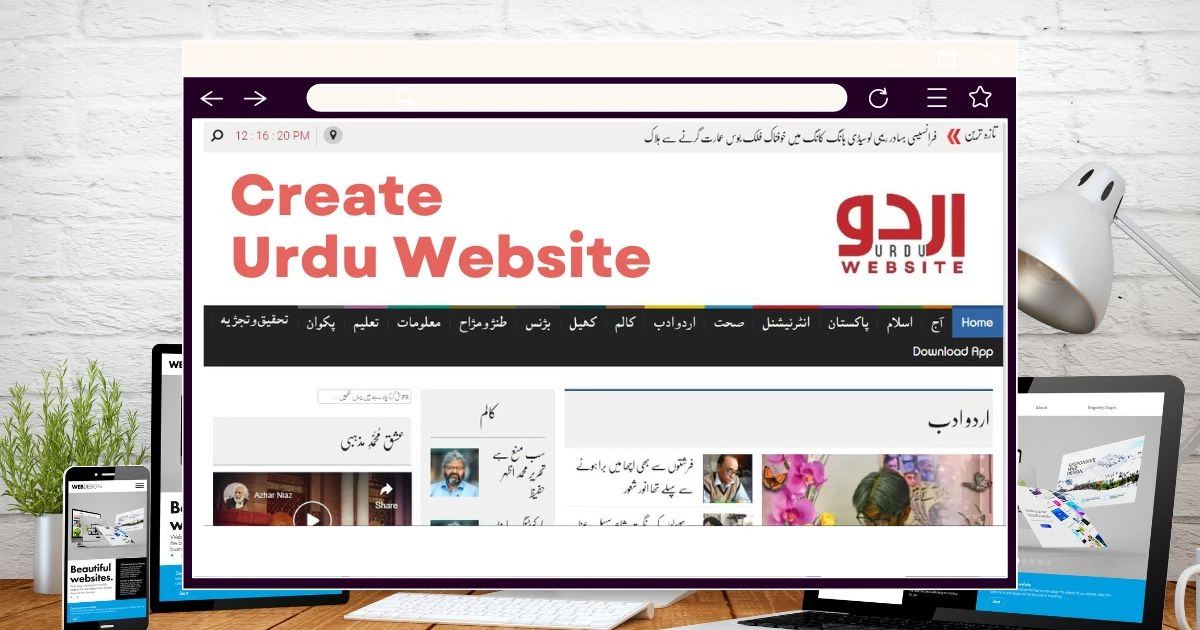
How To Create Urdu Websites
Creating an Urdu blog or Urdu Website is very easy. Not much skill is required but we can also say that creating an Urdu website is now a child’s play. You can also create an Urdu blog using the free service and install a readymade WordPress Urdu theme and you can also create an Urdu blog on your personal domain name and hosting for a small fee.
If you already have a website, you can create an Urdu website on it or on its subdomain. Now let’s look at how to create an Urdu blog, that is, the steps to create an Urdu blog.
Choosing a Blogging Service and Blog Setup
In our previous article, you can read How To Build Website, To create an Urdu blog, first of all, you have to choose a blogging service. Many companies offer blogging for free. The biggest example of this is Google’s Blogspot. In addition to Blogspot, many companies provide free blogging services such as WordPress.
You can also create a blog on your own domain and host by spending money instead of using the free calling service. See a description of the Blogging service and a statement about setting up a blog. There are multiple WordPress Themes and Blogging Templates that are readymade and Easy to use for Urdu websites. Also, you can add Urdu Language (custom) to your blogger or WordPress. Learn How we can add Urdu language in WordPress or Blogger. Download the Urdu Theme For WordPress And Blogger From Here.
Steps to Enable Urdu Writing
Enabling Writing Urdu to Computer Choosing and Setting Up a Blogging Service Blog Value Template to show Urdu in a better way Blog template Enable writing Urdu on a computer, Reading Urdu better on a computer with Windows operating system And everywhere Pak Urdu Installer is used to write Urdu. Full details of installing Pak Urdu Installer and then writing Urdu using it are available at this link. You can see more details on typing Urdu on computers, mobiles, or tablets with operating systems other than Windows at this link.
When the blog is set up, a suitable Urdu Qasim or Urdu template is put on it so that the blog viewers can see Urdu in a better way. The distribution or template can be called the design of the blog. The design of a blog is the same as the design of a website. In fact, the blog is a kind of website. See Blank for commenting on this post or for more information.





